11.5.2.5 write a pseudo-code of binary search for the solution of a specific problem Search in an array How to find key value in an array? We can apply searching in an array.
Linear search Linear search is a simple algorithm. It is carried out by comparing the array of elements to match the key value.
Pseudocode of linear search
Binary search Binary search divides the array in half and determines the part of the array that contains the key value. To perform a binary search, the array must be sorted. Array
Key value: Target = 52 Define two variables for bounds: FIRST = 0 and LAST = Array.length - 1
Find MIDDLE item: MIDDLE = (FIRST + LAST) / 2 (integer number) MIDDLE = (0 + 13) / 2 = 6
The key value is to the right of the middle index, so we move the left bounce. FIRST = MIDDLE + 1
Eliminate the unnecessary part and define MIDDLE: MIDDLE = (7 + 13) / 2 = 10
The key value is to the left of the middle index, so we move the right bounce. LAST = MIDDLE - 1
MIDDLE = (7 + 9) / 2 = 8
The key value is to the right of the middle index, so we move the left bounce. FIRST = MIDDLE + 1
MIDDLE = (9 + 9) / 2 Array[MIDDLE] = Target
Search is over Pseudocode of binary search
What is the maximum number of search steps required for n items? 2n > size of array, where n = max searches For example, for 70 items max searches = 7, because 26<70, 27>70 Activity: Questions: Exercises: Ex. 1 Quiz "Binary search" Ex. 2 Define max searches for N-ordered elements Ex. 3 Arrange Binary search lines in order Ex. 4 Binary search (Author: Litvinova Olga CS teacher of NIS Pavlodar) Ex. 5 Write a program to implement binary search 1) Target = 52 2) Fill array of 100 random numbers 3) Sort Array 4) Output array 5) Implement binary search 6) Output index of an item if Target will be found or message "Target is not found" Ex. 6 Write a program to check random array numbers using binary search. primes = [79, 83, 2, 5, 7, 11, 13, 89, 19, 23, 29, 31, 37, 41, 43, 47, 53, 59, 61, 3, 67, 71, 17, 73, 97] Exam questions:
| |||||||||
|
| |||||||||
| Просмотров: 7952 | Комментарии: 2 | | | |||||||||
| Всего комментариев: 2 | |
|
| |
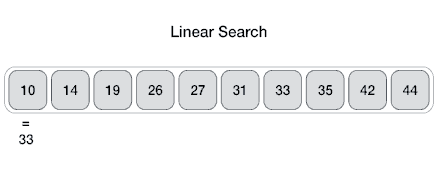
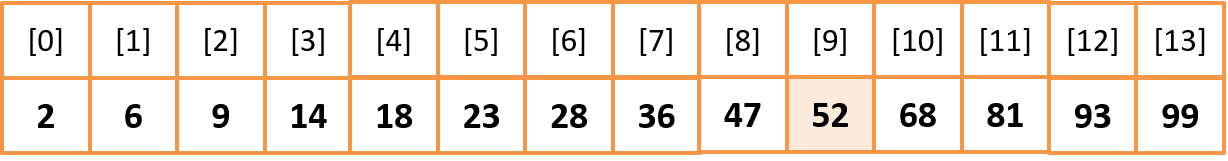
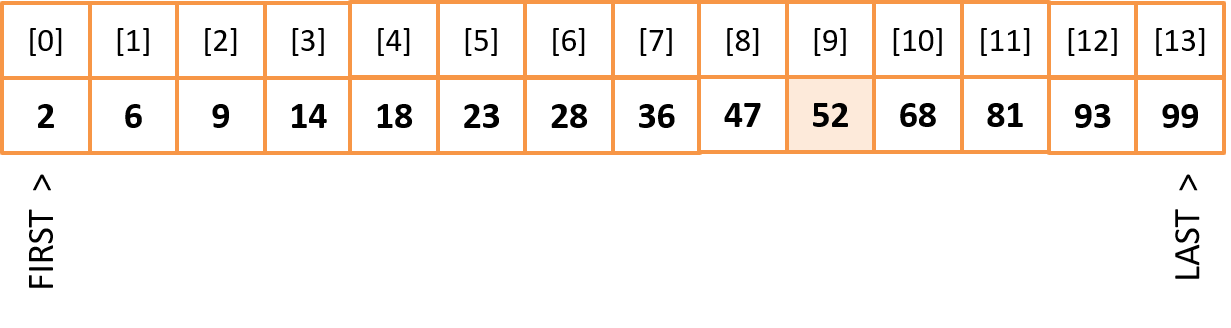
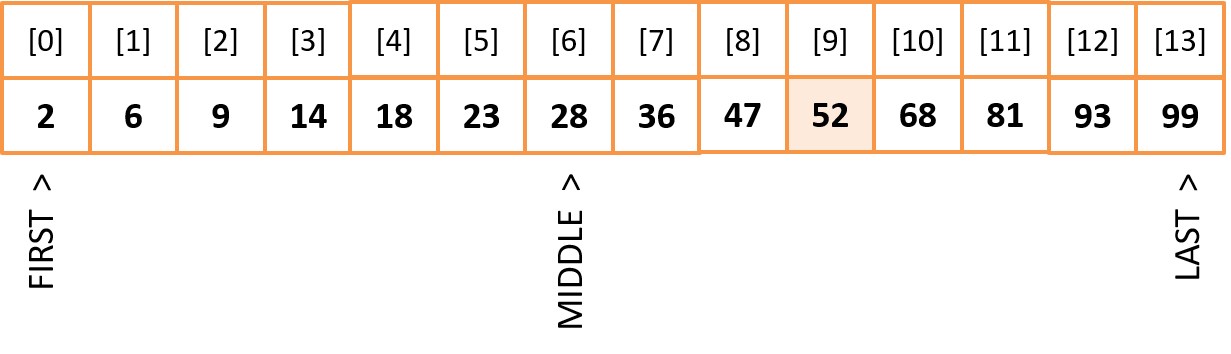
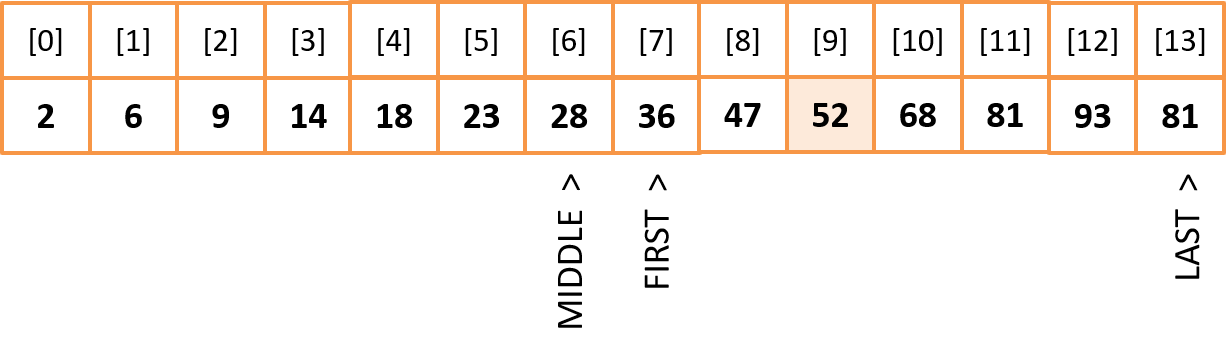
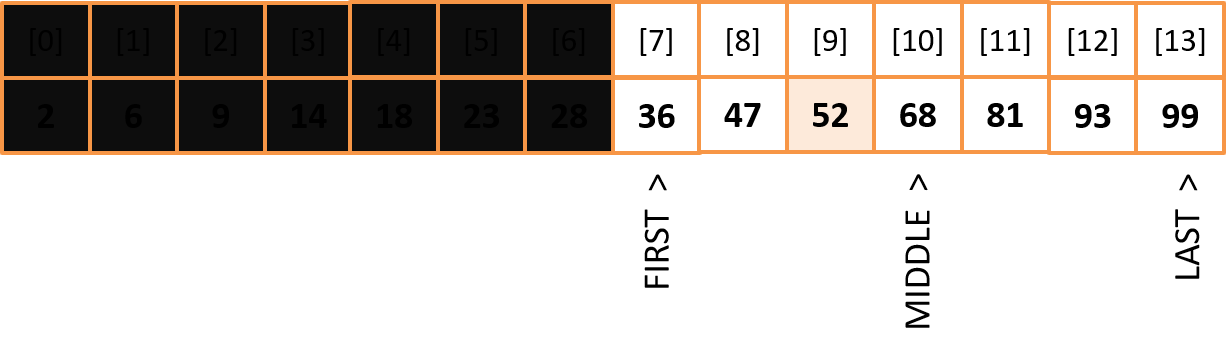
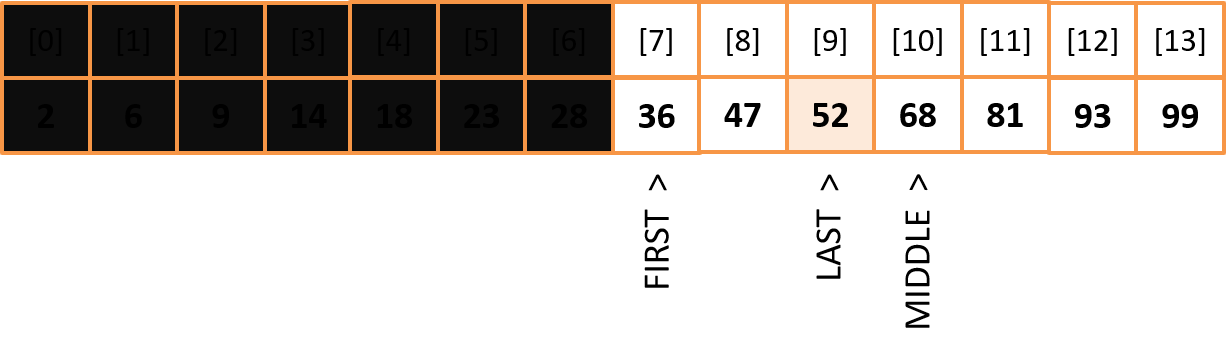
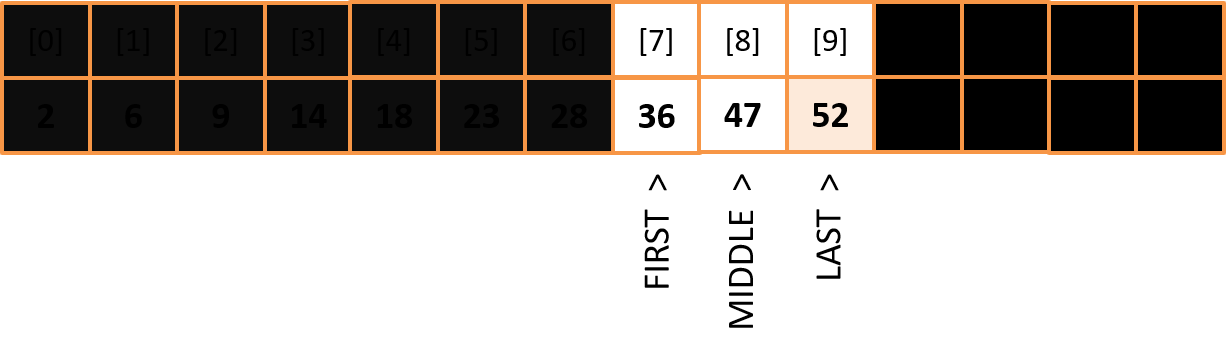
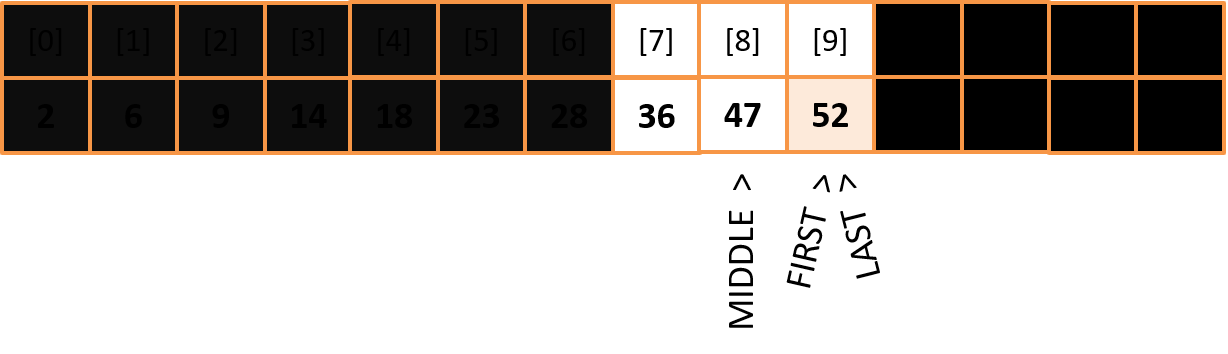
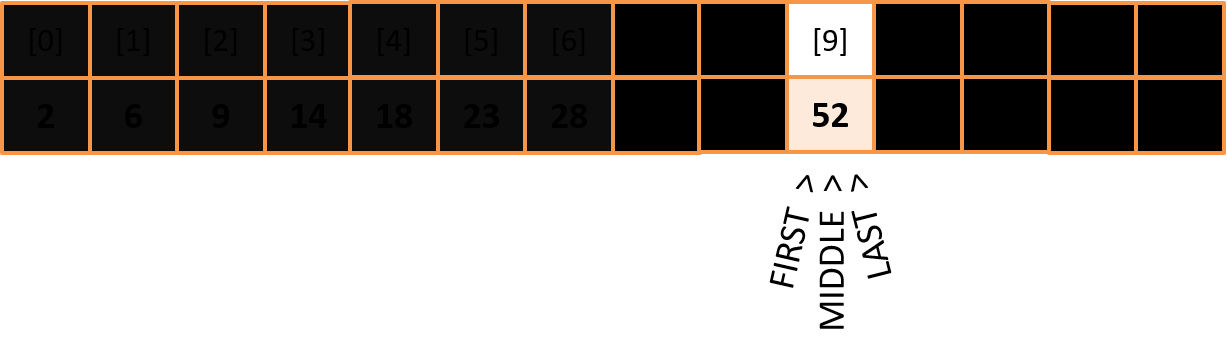

 Спасибо! Всё для вас
Спасибо! Всё для вас