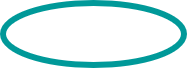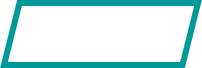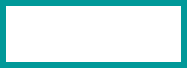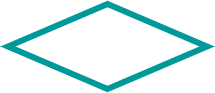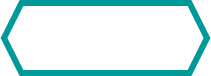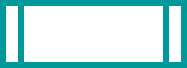Flowcharts
|
11.2.1.7 use flowcharts for representing processes of the computer system Flowcharts A flowchart is one of the methods for representing an algorithm.
Symbols of flowchart
Advantages
Disadvantages
Create flowchart with https://app.diagrams.net/ Questions:
Exercises: Ex. 1 Ex. 2 Ex. 3 (Author: Litvinova Olga - CS teacher of NIS Pavlodar) Ex. 4 Ex. 5 (Author: Litvinova Olga - CS teacher of NIS Pavlodar) Ex. 6 Ex. 6 Tasks Flow Charts for Practical Tasks
Exam questions: Question. A computer is used to control the temperature of liquid entering a manufacturing process. A heater is turned on if the liquid is too cold. The operator has first to set the correct temperature. On a separate piece of paper, draw a flowchart to show how the computer would operate this system. (Marks: 5)
| |||||||||||||||||||||||||
|
| |||||||||||||||||||||||||
| Просмотров: 7365 | | | |||||||||||||||||||||||||
| Всего комментариев: 0 | |